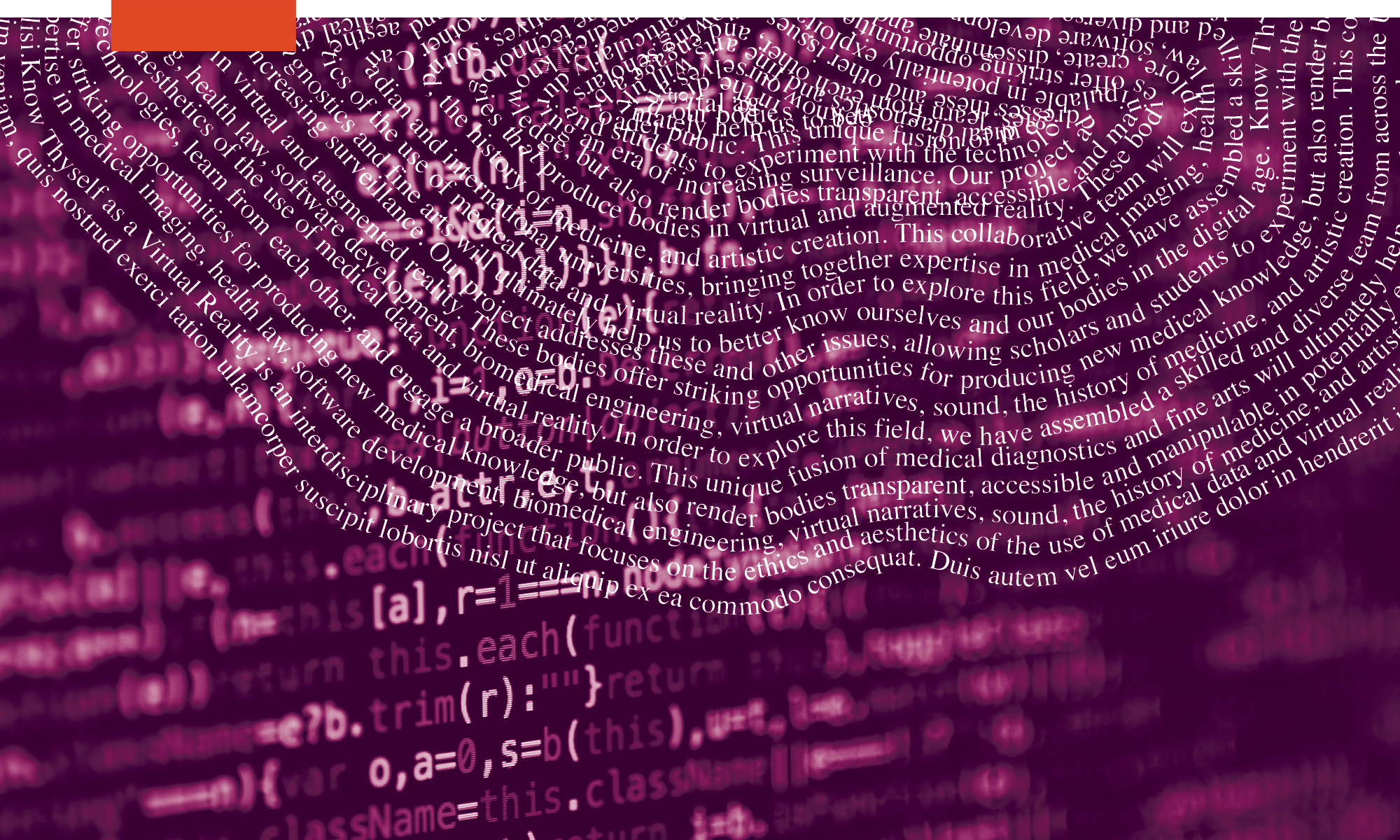How to get the OVRPlayerController up and running in versions of Unity that aren’t compatible with the Oculus Integration package currently offered in the Asset Store
Oculus link: https://developer.oculus.com/downloads/package/unity-integration-archive/29.0
Note:
• The KTVR projects and tutorials are designed with and for Unity version 2019.3.4f1. The only compatible Oculus Integration package currently available from the Oculus website is version 29.0.
Step by step:
- Go to the Oculus Integration SDK Archive page, and ensure version 29.0 is selected from the dropdown menu (fig. 1). Click download.
- With Unity running, open the downloaded Oculus Integration file.
- You may be asked to accept some permissions for the program, but it should automatically open itself in Unity.
- Find the OVRPlayerController using the Assets search bar. Then click and drag it to the hierarchy in order to use it (fig. 2).
Fig. 1
Ensure the correct version is selected before downloading (Unity 2019.3.4 requires 29.0)
Fig. 2
Click and drag the OVRPlayerController into the hierarchy to use it