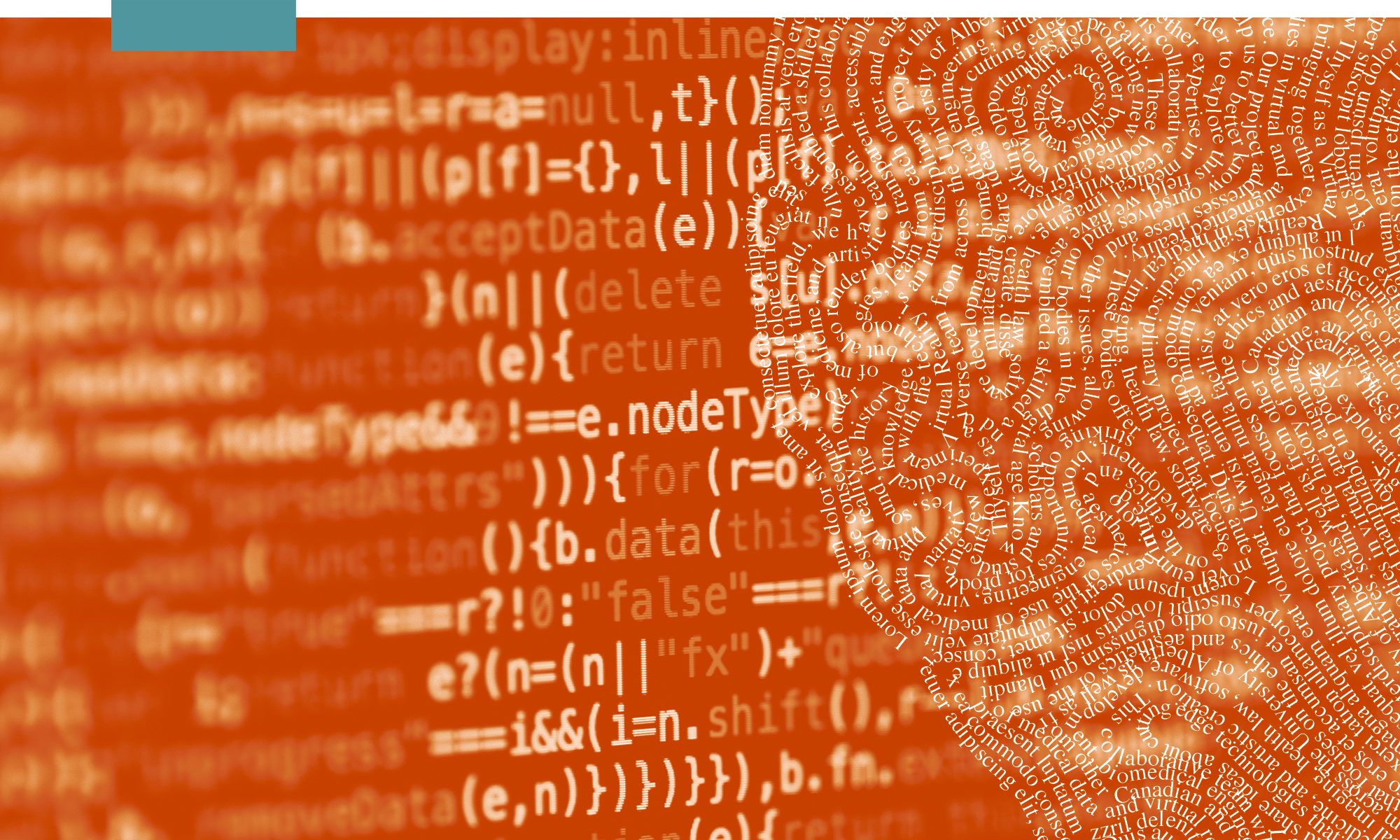Six steps to quickly resize data for import into Unity using MHD Resizer Python code:
Scripts required: https://github.com/Know-Thyself-as-a-Virtual-Reality/MHD-ColorTransfrom
VIMEO link: https://vimeo.com/726184705
Miniconda download link: https://docs.conda.io/en/latest/miniconda.html
Note: Unity requires that datasets have dimensions which are multiples of two.
This code will automatically resize data so that it uses the nearest multiples of two.
Step by step:
1. If you don’t already have Miniconda, download and install the program.
2. Download the GitHub project and extract it.
3. Within the MHD Resizer folder, double click the file called “main.bat” to open the Python code.
4. Still within the MHD Resizer folder, locate and open the folder called “Original” (fig. 1).
5. Copy the .mhd and .raw files you’d like to resize into this folder (multiple files may be copied in at once and resized simultaneously).
6. Double click the main.bat file to run the Python code and resize the files.
The resized files should appear in the “Resized” folder automatically.

Fig. 1
Original folder within MHD Resizer folder