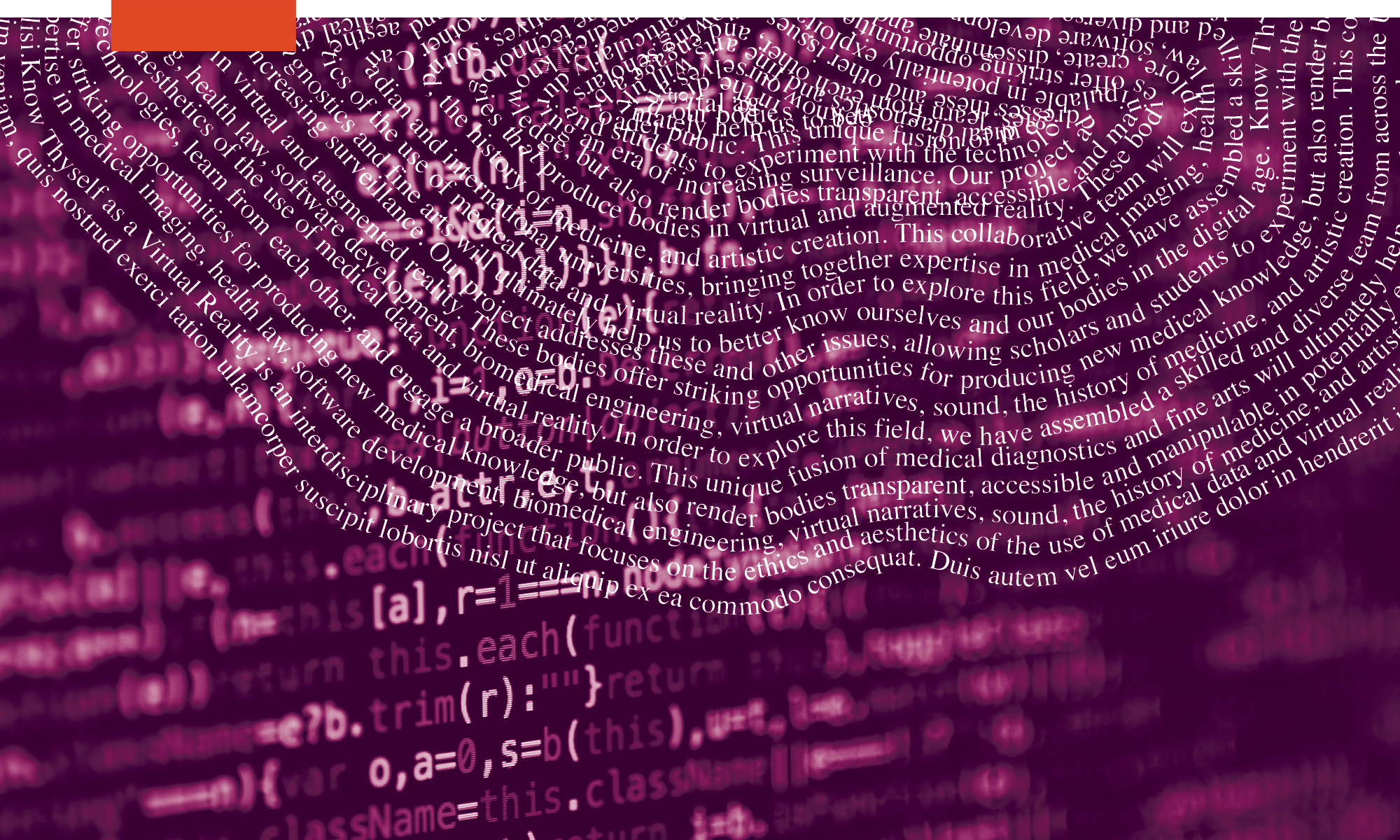All our projects have been created in Unity 2019.3.4f1. If you are using a different version of Unity, some functionalities will not work! We have created a Unity project for you to download from Github with sample scenes for each of the following demonstrations.
Installing Archived Oculus Integration Package
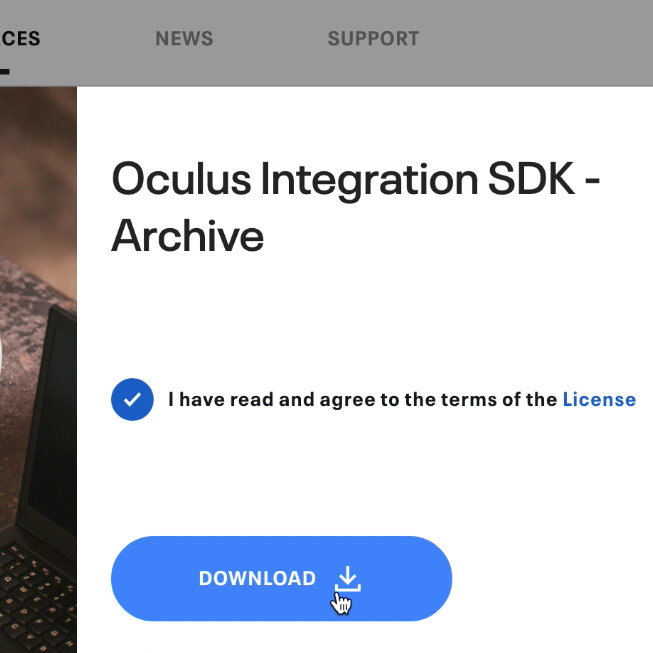
Brief instructions on how to download and install the Oculus Integration 29.0 package (which contains the OVRPlayerController and other VR tools) for Unity 2019.3.4.
Getting Started and Importing DICOM into Unity
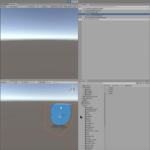
1. Learn how to start your own VR project in Unity including controls and sound, and how to import DICOM data as an .mhd file and attach it to a game object. Uses GenericLoader script.
Selecting and Manipulating Datasets in VR
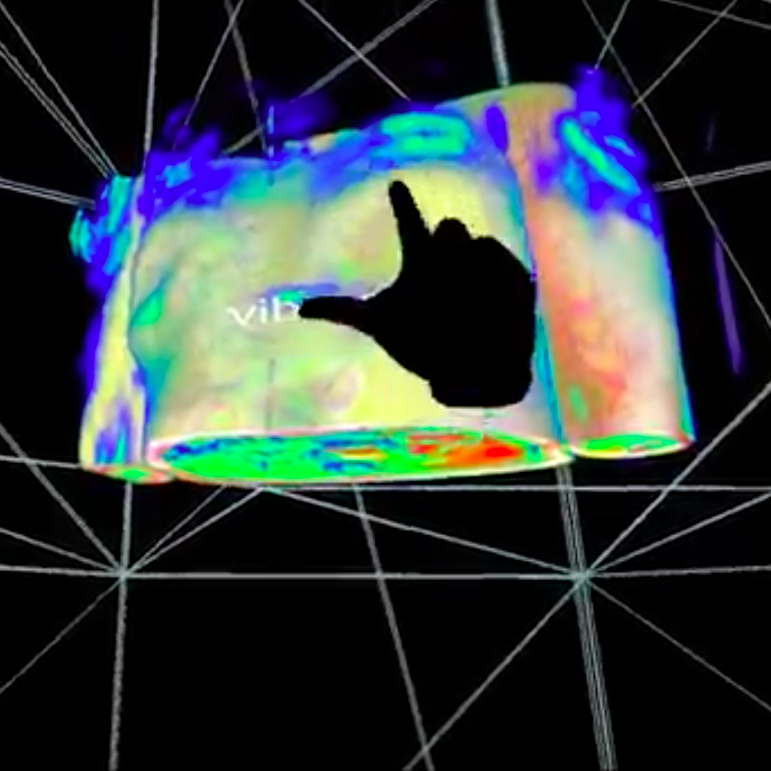
2. How to use the Selectable and SelectionManager scripts in Unity to allow players to select objects and change their appearance in-game including scale and brightness.
Making Game Objects Grabbable in Unity VR
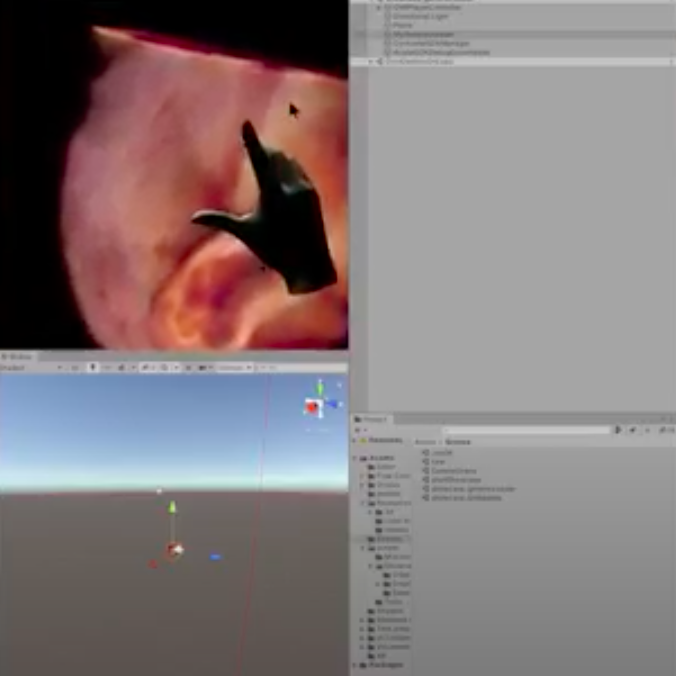
3. Learn how to program controls to let players grab objects, and how to program objects to allow them to be grabbed in Unity VR. Uses OVRGrabbableExtended script.
Linking Controller Inputs with Clipping Planes

4. Learn how to program controls to allow players to clip through 3D objects in-game in Unity VR. Uses the ClippingPlaneControls script.
Enabling Interactive Sound with Wand Controller
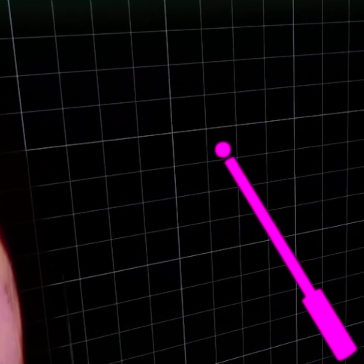
5. How to create a wand controller in Unity and make it play audio that changes as players move it through objects in VR. Uses Teleport Wand On Press, Send Location Control Sound, Sound Control By Voxel Util scripts.
Capturing In-Game Images of Individual Layers
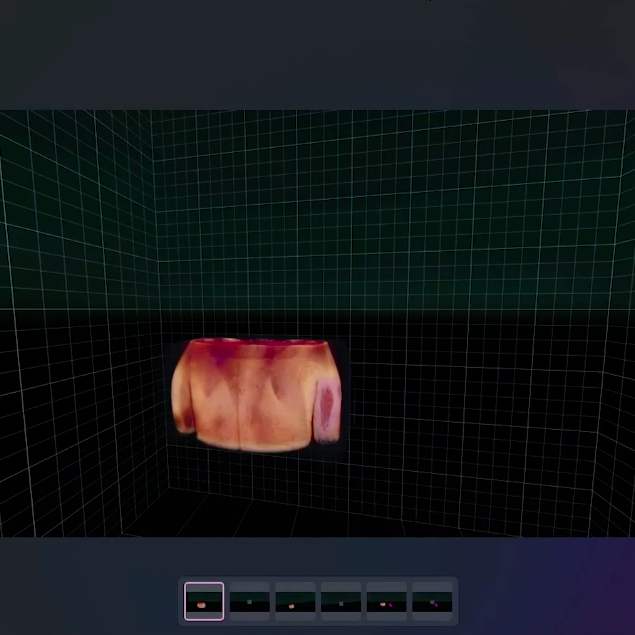
6. How to use Teleport Snap Photos script for a high resolution in-game camera that will capture individual images of each layer in the scene. Image output location, dimensions, field of view and more can be easily customized.
TiltBrush in Unity with DICOM Dataset Importing

Import DICOM data into TiltBrush for immersive editing and art-making with the TiltBrush VR controllers; all within Unity.